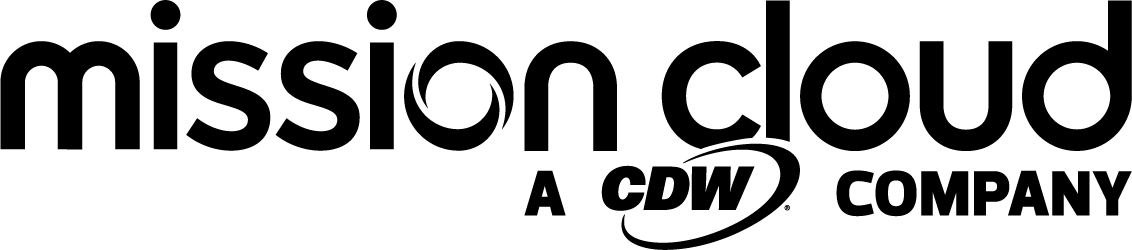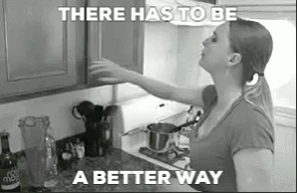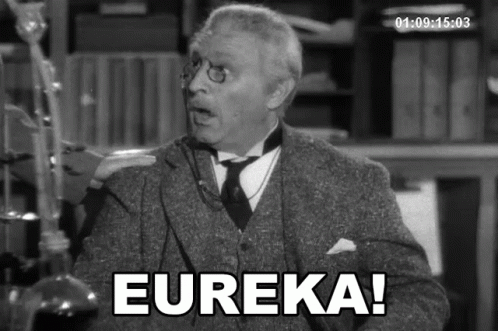Driving user adoption for new products can be a challenge, especially when those products require users to change their habits.
This is especially true for developers and engineers, who use specialized tools like IDEs, source control platforms, build systems, and programming languages, just to name a few.
Innovation Trade-Off
Product teams often focus on solving user pain, including pains of the mind, heart, and wallet. While offering to solve a person's pain sounds like a simple proposition, sometimes it requires the user to briefly increase their pain as they implement the solution.
For example, public cloud introduced on-demand infrastructure, greatly reducing the time and frustration of racking, stacking, and provisioning on-prem hardware. But these solutions came at a cost, completely disrupting the workflow of entire teams.
As a result, there are still a very large percentage of workloads that are on-prem.
Agentic AI: The Latest Disruptor
I shared my perspective on agentic AI tools for software development on many occasions. While I am a huge believer in these tools, I also know that they represent a big disruption to developer workflows.
The good news is that providers like AWS and Anthropic are working hard to meet developers where they are. Before Amazon Q Developer and Claude Code came to the CLI, I found myself not using them to their full potential. Being integrated natively into IDEs and the CLI reduce a lot of the friction of adoption for developers.
Just this week, AWS announced Amazon Q Developer for GitHub, bringing its agentic AI assistant to the most popular platform for managing the SDLC.
Most developers and engineers have experience working with GitHub, including git hosting, issue tracking, change management, code review, and more.
Now, developers can invite Q Developer to join their projects in the same way that they invite human collaborators.
How Amazon Q Developer for GitHub Works
Want a code review? No problem! Just tag your good friend Q. Do you have a user-requested feature in GitHub issue? Just add Q Developer to the conversation using the Q GitHub Issue Helpe plugin for Chrome, and Q will add a pull request implementing the feature, responding to your code review comments, and continuing to iterate until the feature is ready for prime time.
Q Developer will happily do code transformations, feature development, code reviews, and more, all using native GitHub features like comments, pull requests, and issues, fitting right in to your existing workflows.
My First Impressions
Amazon Q Developer for GitHub is currently in a preview state, but I decided to give it a spin on one of my open source projects, Squishy, which I mentioned in last week's blog post.
Squishy automates and simplifies the process of transcoding video using ffmpeg, but only supports hardware acceleration using VAAPI. There are lots of NVIDIA GPUs out in the wild, so I added a feature enhancement ticket and assigned it to the Q Developer agent. Within minutes, Q had opened a pull request implementing the feature. Some of the code changes were not to my liking, so I performed a code review, and requested changes to resolve the issues.
At every step of the way, the experience felt natural, as if I were interacting with other developers as I often do via GitHub. I'm looking forward to experiencing the continued development of Amazon Q Developer as it improves and finds more low-friction ways to integrate into my day-to-day life.