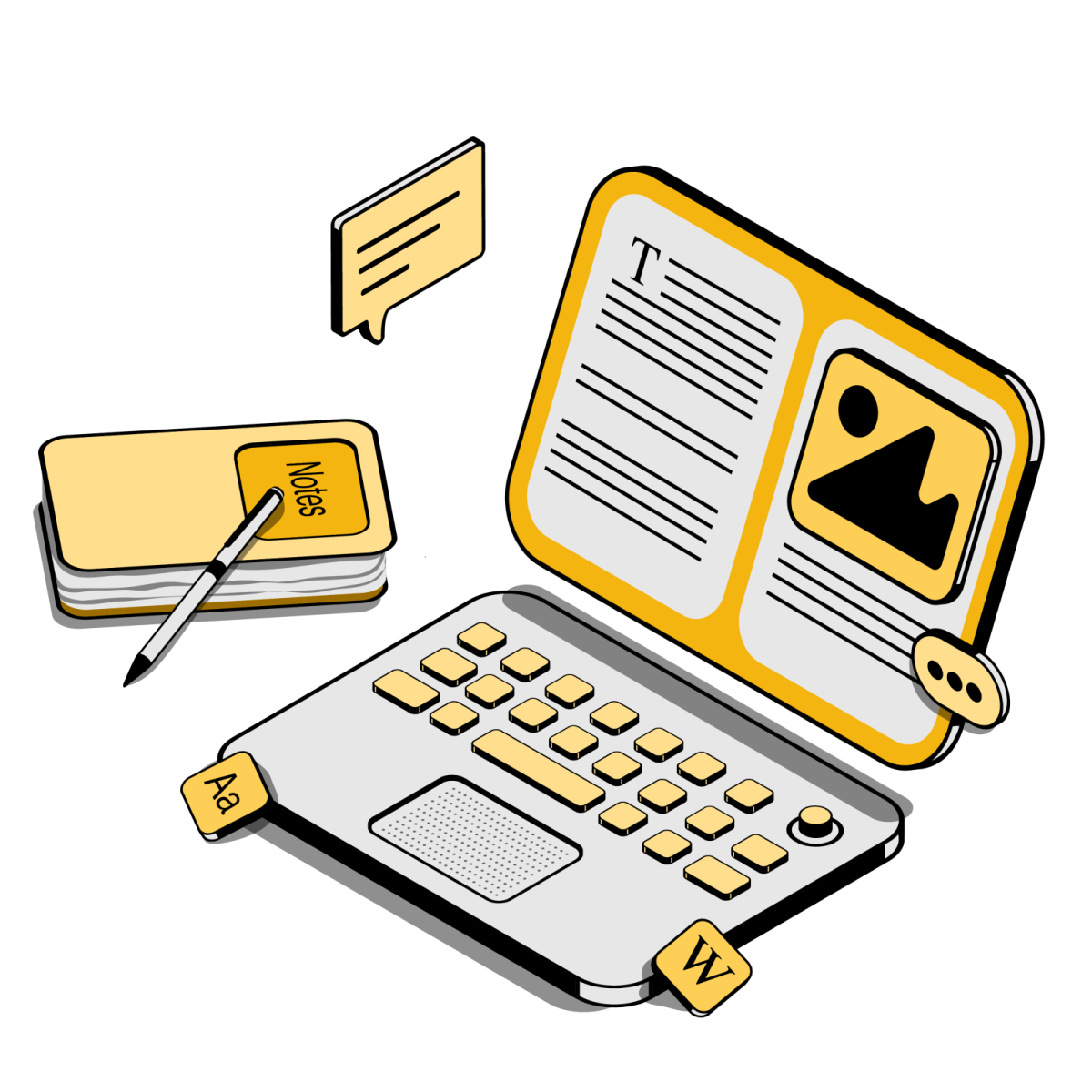
Resource
MicroSearch Migrates Their Windows Workloads & Uses Amazon Workspaces
When a long-time network administrator decided to change careers, the senior management team at MicroSearch analyzed what it would take to continue supporting the company’s IT infrastructure with internal resources. With two on-premises data centers, consisting of 36 aging servers, the team quickly realized that the company could benefit by leveraging the expertise of an AWS consulting and managed service provider, and by moving the IT infrastructure to the cloud.
“Mission impressed us with their cloud expertise, so we felt confident they could design, deploy and support a cloud environment quickly that would work well. More importantly, they demonstrated just how cost-effective the move to the AWS cloud would be.”
Chuck Kelly
Chief Executive Officer & Co-Founder
Highlights
- Consolidated 36 on-premises servers down to 24 cloud EC2 server instances.
- Enabled Windows and other Microsoft applications to function optimally in the cloud on AWS.
- Leveraged Virtual Desktop Infrastructure (VDI) for end user access to sensitive applications and data.
- Provided modern server platform on which to build fourth-generation search engine application.
- Included secure access VPN tunnels for employees working from the office and at home.
- Deployed AWS WorkSpaces for the users who needed access to QuickBooks
- Backed up infrastructure and database files to second data center located in different AWS region.
The Challenge
At the time, MicroSearch had already deployed one server on the Amazon Web Services platform for a client that required cloud access. After finding out that AWS can help fund migrations from on-premises infrastructures to the cloud, CEO Chuck Kelly and President Susan Kelly gave serious consideration to the AWS platform.
The consideration to move to the cloud also created another issue. The MicroSearch databases supporting the company’s search engine application are very large and run on a single-file proprietary structure. Some of the databases were so big that MicroSearch could not transfer them from the software development data center to the production data center via the Internet.
If MicroSearch decided to keep the IT infrastructure on-premises, the company faced an additional challenge. With an aging hardware infrastructure and servers running on older versions of Microsoft Windows and Microsoft SQL databases, the entire data center required a major upgrade. The cost would likely come in at about $100K.
“We required a solution that would not only significantly reduce or eliminate on the initial CapEx infrastructure upgrade costs, but also the on-going OpEx costs,” Kelly emphasizes. “And we needed to deploy the solution as quickly as possible so we could transition to an external IT partner supporting our environment right away.”
The Solution
With a strong interest in the AWS funding of migrations, MicroSearch decided to check into AWS partners who were authorized to provide the program’s services. Mission was the only AWS partner with an office in the Boston area that participated in the program at that time.
The experts at Mission designed a migration plan and a cloud environment for which 25% of the cost would be funded by AWS. Mission also determined that the on-going costs for MicroSearch would run about 80% lower than what MicroSearch expected.
“Those numbers represented huge savings over the $100K to refresh our data centers and the $30K per month cloud costs that we were warned about,” Kelly points out. “At first, we thought the numbers were too good to be true, but Mission provided a detailed quote and explained how our environment could be set up much more efficiently in order to bring down our CPU requirements.”
Mission developed a solution design that consolidated existing on-premise servers, optimized instance sizes and types, utilized a Virtual Desktop Infrastructure (VDI), secure VPN connectivity, and a backup & recovery architecture.
The Implementation
Mission designed the new MicroSearch cloud environment on the AWS platform so that 24 EC2 server instances can handle the same development and database workload as the 36 servers in the previous onsite data centers. Mission also helped the internal development team at MicroSearch ensure that the search engine software and databases would work effectively in the cloud.
With the internal developer team at MicroSearch working closely with the cloud experts at Mission, the two teams combined their knowledge to make sure the search engine application worked properly for end users. In addition to the proprietary database search engine running effectively on the AWS cloud platform, Mission had to ensure that Microsoft Windows 2016 and older versions of Windows that support legacy applications also functioned at high levels.
The search engine front-end application is based on Microsoft SQL, and clients access the application through Microsoft IIS web servers. MicroSearch built the back-end search engine using C# with .NET and ASP.NET standards.
To protect the AWS environment, Mission built VPN tunnels. This allows employees to work securely at all times—from the MicroSearch office and at home.
Lastly, when Microsearch had moved their file server into AWS, they needed a fast and reliable way to gain access to key resources, including QuickBooks (QB) as the data files are too large to stream over a VPN (not to mention, it can easily cause them to become corrupted if the connection breaks). Mission set up an AWS Active Directory (AD) Connector to take advantage of their existing AD and permission structure. From there, Mission deployed Amazon WorkSpaces for the Finance Department users who needed access to these key resources. This allowed fast access to the QB database and a simple way for them to get to it. This also provided a simpler and more secure method for MicroSearch to manage, provision, and deprovision user access and applications across the organization.
“When we made the cut-over to AWS, our clients kept receiving the same high-level application performance they have come to expect. Mission took the time to understand exactly how our search engine application functions on the front-end and how it integrates with our databases on the back-end.”
Chase Kelly
Full-Stack Software Engineer
The Results
- Accelerates deployment and reduces migration costs.
- Provides a secure VDI solution for end user access to key company resources.
- Enables legacy application with large database files to perform as expected by clients.
- Eliminates projected CapEx of $100K for refreshing on-premises data center.
- Reduces projected on-going monthly cloud costs by 80%.
- Lowers cloud costs by shutting off servers when no longer needed.
- Provides failover to a secondary data center in the event of a disaster at the primary data center.
After the installation of monitoring tools on MicroSearch's data center workloads, Mission was able to accurately identify correct instance size, types, preferable locations as well as which instances were candidates for either parking (turning-off) or utilizing Lambda functions in order to reduce overall costs by over 51% by only running infrastructure when necessary, including end user WorkSpaces.
Once the overall architecture was defined based on this collective information, Mission was able to work with the team at MicroSearch on best strategies for reserved instances purchases which led to an additional reduction in cost by 30%.
An additional cost-savings measure comes from Mission identifying where MicroSearch can optimize disk space. This includes adopting an approach to storage of utilizing only enough disk space to cover compute needs—rather than building out servers with disks meant to last 3-5 years, as is the case with physical hardware.
Another key capability designed by Mission is a new disaster recovery plan. The AWS datacenter, US-East-2 in Ohio, now backs up the primary MicroSearch environment running in the US-East-1 Virginia AWS data center. “When it comes to the performance of our application and the security of digital files, clients expect us to do the right thing,” says Chuck Kelly. “With one AWS data center backing up another, we’ve taken that protection to a whole new level, which shows our clients just how dedicated we are about securing their sensitive information.”
Since forming the partnership with Mission, MicroSearch has appreciated having an entire team supporting the IT infrastructure rather than one individual. “We have the assurance from Mission that things will always work out well,” says Susan Kelly. “They committed to getting us up and running in AWS on a fast timeline, and that turned out to be true. They are there when we need them and are creative when solving problems; collaborating together, we always find a way.”
“We are in the process of building the fourth generation of our search engine application, so it’s good to know we have a modern IT environment that can handle the new functionality we will offer to our clients,” says Chase Kelly. “The new application will leverage .NET container services, and we will migrate the databases over to PostgreSQL to take advantage of non-relational database capabilities.”
AWS Services Used in the MicroSearch Cloud Environment
- Elastic Cloud Compute (EC2)
- Relational Database Services (RDS)
- Elastic Block Storage (EBD)
- Route 53
- Virtual Private Cloud (VPC)
- AWS Lambda
- Elastic Container Services (ECS)
- CloudWatch
- Elastic Load Balancing (ELB)
- Identify and Access Management (IAM)
Third-Party Integrations
- Microsoft Windows 2016 (plus older versions)
- Microsoft SQL
- Microsoft IIS
- Microsoft .NET
- Ansible (to automate software deployment)
- Domain Name System (DNS)
- Active Directory (AD)
- LogicMonitor
- PagerDuty
Success Stories
Category:


