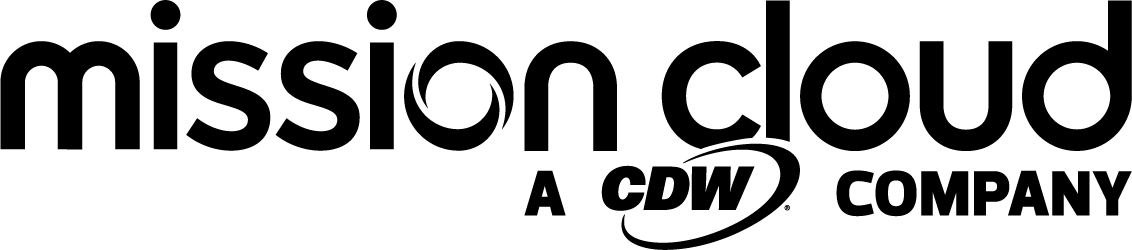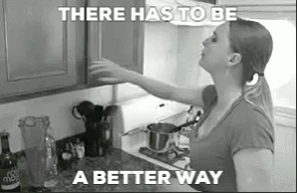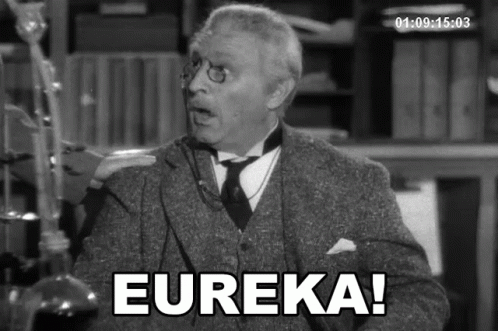When migrating Microsoft applications to the AWS cloud, people often wonder what to do about licensing. If you’re pondering this question, there is good news. You may be able to bring your existing Microsoft Corporation (MSFT) licenses to AWS. To do so, you'll need to use License Mobility through Software Assurance to ensure your licenses are eligible. Naturally, it only works for eligible Microsoft server applications.
However, AWS Microsoft licensing is complicated and requires a dedicated subject matter expert to manage it for larger organizations. It has a number of options and benefits and you should ask an experienced AWS consulting partner to help you pick the right ones. And you must fully understand your current licensing before migrating to AWS.
Bring Your Licences Along with AWS Microsoft Licensing
Using the “bring your own license” (BYOL) process, you can deploy previously licensed software on AWS. With it, you won’t need to pay for licensing in addition to the price of your instances or other resources. You’ll need to manage any license you’ve independently purchased, which you can do using AWS License Manager or targeting your placement on Dedicated Hosts. But, AWS Microsoft licensing is only available for select software.
License transfer to AWS is available for the following MSFT products:
- Microsoft Exchange Server
- Microsoft SharePoint Server
- Microsoft SQL Server
- Microsoft System Center
- Microsoft Remote Desktop Services
- Microsoft Skype for Business Server
- Microsoft Dynamics products
- Microsoft BizTalk Server
Taking a BYOL approach to AWS Microsoft licensing offers several advantages. First, you can pay as you go, renewing licenses whenever they expire. Some people appreciate this level of flexibility and independence. Another benefit is that BYOL is possible for a wide range of current and legacy software. There’s no need to reduce or eliminate enterprise agreements, and you won’t have to pay any software upgrade fees.
BYOL also offers financial benefits. The Microsoft Enterprise Agreement can offer organizations that have at least 250 users or devices the most competitive pricing, discounts, and Microsoft support. Using a shared IT platform throughout your firm increases standardization, which can improve productivity. And by negotiating with Microsoft you can lock in pricing, make payments over a period of three years, and lower your up-front costs. If you can, convert to using the licensing included in Microsoft’s pricing model. It will simplify management and make migration easier.
Another aspect of BYOL on AWS is Microsoft’s License Mobility through Software Assurance. License Mobility can increase the value of volume licenses by applying them to the AWS cloud, while also enabling you to continue using them on-premises if you wish. This is a “best of both worlds” solution that gives you even more flexibility and choice. License Mobility through Software Assurance is available for; Microsoft SQL Server, Microsoft Exchange Server, and Microsoft SharePoint Server. Windows Server is ineligible.
When using the BYOL model, the hourly costs for running EC2 instances also gets reduced to what you would spend for an instance running Amazon Linux. This allows for a company to take advantage of the capital investment they have already made in their licensing while operationalizing the compute costs without the licensing baked into it.
Get Help Optimizing Your BYOL Arrangement
Bringing your own licenses has caveats, too. Of course, not all MFST software is supported. You may need to use a Dedicated Host as a workaround. Some software, such as Microsoft SQL Server, has certain license mobility requirements that must be met. And, you’ll need to maintain active software assurance.
The wide range of AWS licensing options can be confusing to new customers. You’ll need to evaluate your options from a financial, software, and architecture perspective to obtain the maximum benefit. But you won’t have to do it alone: seasoned AWS licensing and migration experts are available to help.
Getting Started
There you have it. AWS Microsoft licensing options and benefits in a nutshell. This is just an introduction that avoids getting into AWS Microsoft licensing’s real complexity, which is why you should work with an experienced AWS consulting partner when moving MSFT licenses to AWS. They can help you navigate the maze of MSFT licensing options to arrive at the ones best suited to meet your business requirements. Because if you’ve already paid for licenses are part of the Microsoft Enterprise Agreement you may as well use them. And consulting an experienced AWS partner can help you get the most value possible from that investment.
FAQ
- What are the specific limitations or restrictions when using BYOL for Microsoft products in AWS environments?
When using BYOL for Microsoft products on AWS, specific limitations and restrictions may apply depending on the Microsoft licensing terms, which can include restrictions on the physical server capabilities and geographical location of the data centers. Companies must ensure compliance with Microsoft's licensing agreements, which might restrict how and where the licenses can be deployed within AWS's global infrastructure.
- How does the BYOL approach affect software updates and patches for Microsoft products when deployed on AWS?
The BYOL approach does not typically alter how software updates and patches are managed for Microsoft products deployed on AWS. Organizations are responsible for managing their updates and patches, just as they would in an on-premise environment, ensuring their systems remain secure and up-to-date according to Microsoft's release and support policies.
- Can BYOL be integrated with other AWS cost management tools to provide a comprehensive view of both licensing and operational costs?
- BYOL can be integrated with AWS cost management tools such as AWS Cost Explorer and AWS Budgets. This integration helps organizations track and manage both licensing and operational costs effectively. By monitoring these expenses through AWS's native tools, companies can gain a comprehensive view of their total expenditure, aiding in better financial planning and resource allocation.