Blog
Understanding How to Leverage AWS NoSQL Databases
Businesses have long relied on structured query language (SQL) databases for storing and managing their data. But SQL databases are limited in their scalability, flexibility and performance. To solve for this, companies often turn to NoSQL databases like DynamoDB and DocumentDB.
NoSQL is a rapidly growing sector, with one forecast calling for a 29.92% compound annual growth rate from 2023-28. That forecast credits the increase in NoSQL adoption to such companies as financial institutions, Industry 4.0 companies and anyone looking to manage data generated by user-created content.
Learn more about the role of NoSQL databases in Amazon Web Services (AWS), including five types of NoSQL databases and their benefits. Then, discover what option is best for your use case and why enlisting an AWS consulting partner can maximize value.
What Is a NoSQL Database in AWS?
A NoSQL database is a purpose-built, nonrelational database that provides a flexible data model for accessing and managing data. Traditional relational databases rely on tables, rows and columns to store data. By contrast, NoSQL databases use a variety of data models, including key value, graph and document databases.
Another key difference between these two types of databases is that NoSQL offerings are more dependent on your access pattern than your schema, allowing for more agility in data modeling. With relational databases, your schema is more important, as it dictates how the data is stored and queried. This flexibility in NoSQL databases often allows you to more quickly and easily scale your data storage and processing needs.
In AWS, NoSQL databases are a popular choice for storing and managing large amounts of data. They’re easy to deploy and offer functionality and performance at scale. With NoSQL databases, you can store and retrieve data without managing the complex data scheme design required by traditional relational databases.
SQL Databases vs. NoSQL Databases
NoSQL databases are highly performant because they’re designed to be distributed across multiple servers, meaning that data can be spread out across multiple nodes and accessed quickly. NoSQL databases aren't constrained by fixed table structures, so they can easily scale to accommodate larger datasets.
NoSQL databases can be scaled more easily than SQL databases. This is because they are designed to be horizontally scalable, meaning they can be distributed across multiple servers. This horizontal scalability makes it easier to add new nodes to the system to increase the database’s storage capacity or processing power. While SQL databases can also be scaled horizontally, doing so is often more complex to implement than with NoSQL databases.
SQL databases store data in tables with predefined columns and data types. These databases use structured query language to interact with the data and perform operations including querying, updating and deleting data. SQL databases work best for applications with a well-defined data structure, such as certain systems used in finance or inventory management.
Unlike SQL databases, NoSQL databases don’t have predefined schemas, which means they can easily store unstructured or semi-structured data. This makes them ideal for handling large amounts of data with varying structures, such as social media data or IoT sensor data.
5 Types of Amazon NoSQL Databases
AWS offers different types of NoSQL databases designed to meet specific needs and use cases. Here are five types of NoSQL databases available to you.
Key-Value
Key-value databases store data as a collection of key-value pairs, where each value is associated with a unique key. The key-value data model is simple and efficient, making it ideal for applications that require high-speed data access.
Document
Document databases store data as semi-structured or unstructured documents. File formats include JSON and XML. The document data model is flexible and can handle complex and hierarchical data structures. Document NoSQL databases are valuable for applications that require storing and querying data in its natural form.
Graph
Graph databases store data as nodes and edges, where nodes represent entities and edges represent relationships between entities. The graph data model is efficient at representing complex relationships and can handle highly interconnected data structures. Graph NoSQL databases are great for applications that require analyzing relationships between data points.
In-Memory
In-memory databases store data entirely in memory rather than on disk. They deliver extremely fast read and write operations, which is ideal for situations requiring low latency and high throughput.
Search
Search databases are designed to handle unstructured data, such as text, audio or video, and provide efficient search and retrieval capabilities. These databases are best for applications that require full-text or faceted search, as well as search across large datasets.
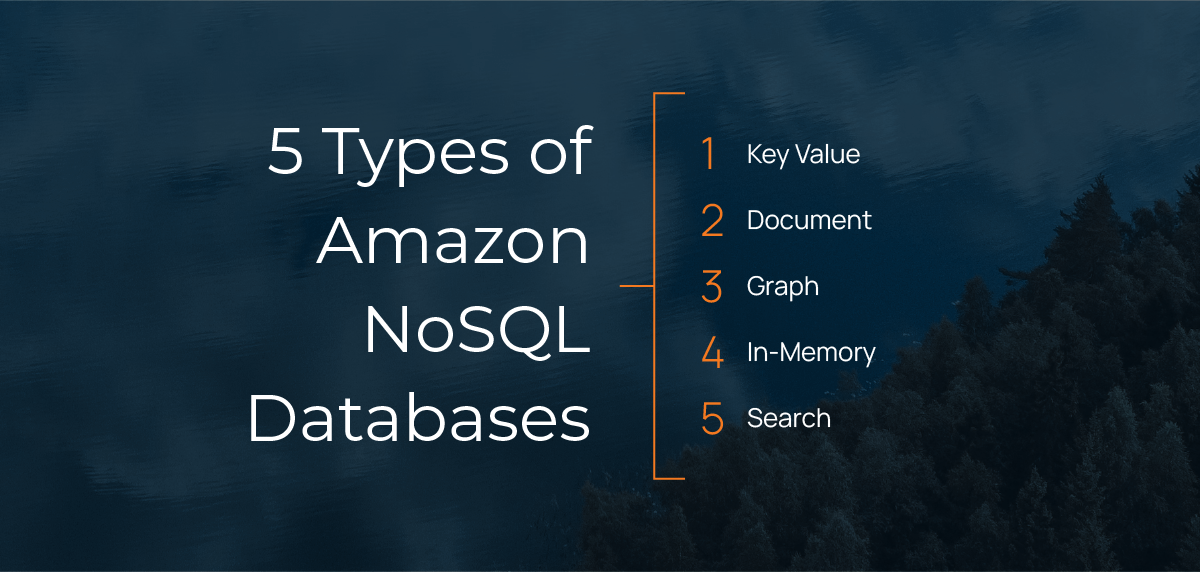
Benefits of Using NoSQL Databases
Businesses turn to NoSQL database solutions to handle large volumes of data, adapt to changing data models and meet operational needs. Here are the key benefits of using a NoSQL database.
Greater Flexibility
Traditional SQL databases require a rigid schema and predefined tables. By contrast, NoSQL databases are dynamic and flexible, as they can handle semi-structured and unstructured data more easily. NoSQL databases have a flexible schema, making it easier to store and manipulate data that doesn’t fit into a predefined structure.
This flexibility in data modeling allows organizations to adapt quickly to changing business requirements and user needs. For example, imagine a new product under development that has rapidly changing requirements related to content types. In a traditional SQL database, this could require the creation of many tables, each requiring a specific matching schema. Doing all this takes significant planning, coordination and management.
With a NoSQL database, you can store all content in a single collection without worrying about its format or structure. This structure simplifies the adding of new content types without having to modify the database schema. To add the ability to post audio files, for example, you'd add a new field to the collection to store that data.
Improved Scalability
NoSQL databases are highly scalable and can handle large volumes of data and traffic. They're also designed to be distributed across multiple servers, which helps during spikes in traffic or data. Scaling SQL databases, by contrast, can be more costly and less effective at handling rapidly changing workloads.
For example, consider an e-commerce website that experiences increased traffic during peak selling season. With a relational database, the company might need to buy new hardware or a new database management system to handle the increased load.
With a NoSQL database, however, you avoid that kind of added time and expense. NoSQL’s distributed nature means you can simply add servers rather than embark on hardware upgrades.
Stronger Performance
NoSQL databases provide fast, scalable performance that can handle even the most demanding workloads. They do this through a combination of optimized data models and efficient data processing techniques that allow for faster query times. Their ability to scale makes it easy to add servers to optimize performance and capacity.
These databases typically use simpler data models and employ techniques like data denormalization, caching and in-memory storage to improve performance. These optimizations allow NoSQL databases to handle massive volumes of data with low latency.
For example, McAfee enlisted AWS to improve performance and scalability from a NoSQL database by migrating its legacy commercial database to Amazon DynamoDB. The switch to DynamoDB helped McAfee reduce latency and improve operational efficiency.
McAfee reduced response times for calculating key performance indicators for campaign performance to milliseconds. Amazon DynamoDB’s auto-scaling dynamically adjusts provisioned throughput capacity for the application in response to actual traffic patterns. This means McAfee didn’t have to pay for unused provisioned capacity — helping the company realize a 40% savings in monthly infrastructure costs.
Because of the increased scalability and performance, the company continued to reach its millions of subscribers and could scale to handle the double-digit year-over-year growth in its subscription base.
Increased Functionality
NoSQL databases are designed to handle different types of data models and use cases. This means you can choose the data model with the right capabilities for your use cases.
AWS NoSQL databases such as Amazon DynamoDB work seamlessly with cloud-based infrastructure through built-in features, including automatic scaling, backup, recovery and security. You can configure and manage NoSQL databases without requiring extensive IT resources.

Finding the Right AWS NoSQL Database Option for You
You have choices when it comes to NoSQL database services. Here are some of those options and what they do well.
Amazon DynamoDB
Amazon DynamoDB is an AWS NoSQL database service that offers fast and predictable performance with seamless scalability. As a fully managed cloud database, DynamoDB supports document and key-value store models. Users pay only for the resources they use.
DynamoDB automatically spreads data and traffic over enough servers to handle the request capacity specified by the user — all while providing consistent single-digit millisecond latency.
This AWS service offers two capacity modes: on-demand and provisioned. With on-demand capacity mode, users are charged for data reads and writes, and DynamoDB instantly accommodates workloads. Provisioned capacity mode allows you to specify the required number of reads and writes per second and use auto-scaling to adjust your table’s capacity.
DynamoDB Global Tables is a multi-region, multi-master database that provides a fully managed, multi-region replication capability for DynamoDB. DynamoDB Global Tables enable you to replicate tables to multiple AWS Regions, with full support for multi-master writes. This allows your applications to remain available in the event of region-wide outages, provides lower latency for users worldwide and offers higher throughput for massively distributed applications.
DynamoDB Triggers allow developers to build applications that react in real time to changes in their DynamoDB tables. DynamoDB Triggers are AWS Lambda functions that are automatically invoked whenever an application creates, updates or deletes items in a table. The triggers can be used to perform custom logic, such as sending notifications, updating an external data store or archiving data.
MongoDB
MongoDB is an open-source NoSQL database that's available through AWS. It’s a document-based database that uses a flexible document data model to store data in a variety of formats. MongoDB is designed to be highly scalable, and its features include ad hoc queries, indexing and replication.
Apache Cassandra
Apache Cassandra is an open-source, distributed NoSQL database system that provides a high degree of scalability, availability and performance. It’s a reliable and fault-tolerant database system that's designed to run in any cloud environment, including AWS.
Cassandra is a powerful and flexible NoSQL database choice when you need to manage large amounts of data with high performance requirements. Its features include tunable consistency, data replication and high availability.
Couchbase
Couchbase is a popular NoSQL database that provides scalability, high availability and consistency. It’s useful when you need to store large amounts of data quickly, reliably and securely.
Amazon ElastiCache
Amazon ElastiCache is an in-memory data store and cache service offered by AWS. This cloud-based service allows you to deploy and scale caching layers quickly and easily.
ElastiCache is a popular choice for speeding up dynamic web applications by reducing the load on the database and improving the overall user experience. ElastiCache is a great choice when you need increased performance and scalability in your NoSQL database deployments.
Amazon Neptune
Amazon Neptune is an AWS NoSQL database option for storing and managing highly connected data. It’s a fast, reliable and fully managed graph database service.
Neptune supports popular graph models such as Property Graph and RDF and their respective query languages. Neptune helps you store, query and manage data with high availability and high performance.
Amazon Timestream
Amazon Timestream is an AWS NoSQL time series database service that provides fast, scalable and reliable data storage and query capabilities for time-series data. It's designed to capture and store data that's generated at a high frequency over time, such as IoT data, monitoring metrics and application logs.
By leveraging the scalability, cost-effectiveness and performance of AWS, Timestream stores large amounts of time series data that can be accessed from any application. You can perform advanced analytics and machine learning on time-series data for deeper insights.
Amazon QLDB
Amazon QLDB uses an immutable transactional log, known as a journal, to track every application data change over time. It’s an ideal alternative for applications that need a secure and verifiable audit trail of transactions in their NoSQL databases.
Amazon DocumentDB
Amazon DocumentDB is an AWS NoSQL database option that provides a fast, scalable and highly available document database.
DocumentDB is a fully managed document database service that supports MongoDB workloads. DocumentDB auto-scales to improve performance and availability while providing MongoDB API, wire protocol and other features. This database option also offers monitoring, auditing and security capabilities to protect data.
Maximizing the Value of AWS NoSQL Databases
AWS NoSQL databases offer several advantages over traditional relational databases, including greater scalability and flexibility.
But setting up or migrating NoSQL databases can be complex, especially if you lack in-house expertise. Consider working with an AWS consulting partner, such as Mission Cloud. Our team helps you at every step of the NoSQL process, from planning and designing your database architecture to implementing and optimizing databases. Partnering with Mission Cloud gives you access to a team of AWS experts ready to answer your NoSQL database questions.
As your cloud service provider and strategic advisor, Mission Cloud leverages its deep knowledge and expertise to support your database vision. Learn how you can choose the best NoSQL database to support your applications.
Author Spotlight:
Ryan Ries
Keep Up To Date With AWS News
Stay up to date with the latest AWS services, latest architecture, cloud-native solutions and more.

